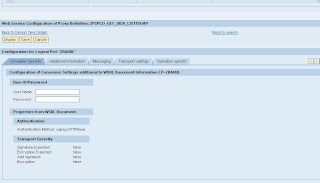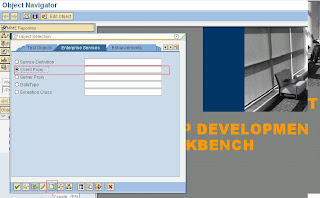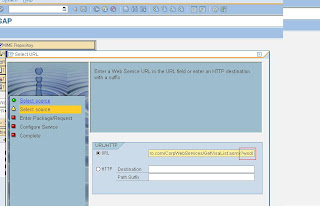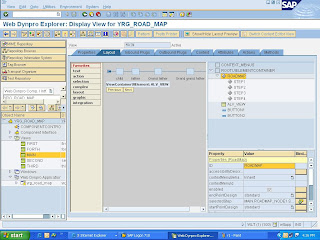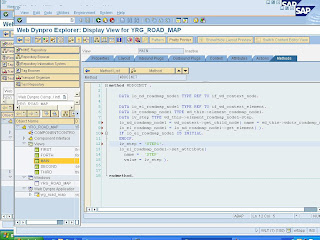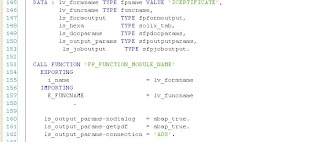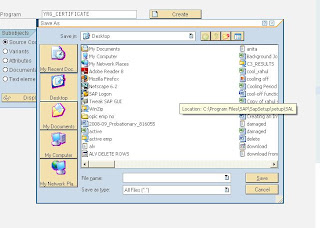Create second table YRG_SECOND_TABLE with displayed fields but keep in mind the primary key must be same as first table. and language field is must.

Below screen is for generating proposal with first table as check table.

This way you check the text table for table YRG_FIRST_TABLE
In these table i used append and include structures:
Append structure : are table specific, can't be used in any other table and append stucture must be used in last because after this we can not add other fields in table.
Include structure : are not table specific and can be used any where in table.